
v1.5 user manual
|
Content | Introduction | Getting started | Basics | Tutorial | Reference | Import/Export | Limits |

|
v1.5 user manual |
|
The Object Form |
prev TOC next


|
|
The object form is the main form of the application. It’s design is optimized for effectiveness and speed in viewing and editing object data and navigating between different objects. This is realized by making a lot of functionality directly available via buttons on the form (instead via menus). As a consequence the interface can not actually be called intuitive. |
However, a few minutes of ‘playing’ with objects should be sufficient to get familiar with the concept. Furthermore, the form has a help mode in which a brief explaining text can be displayed for every button (to activate it select Help on from the help menu). The following pictures show the form (the righthander version) and give a brief explanation of its elements. |
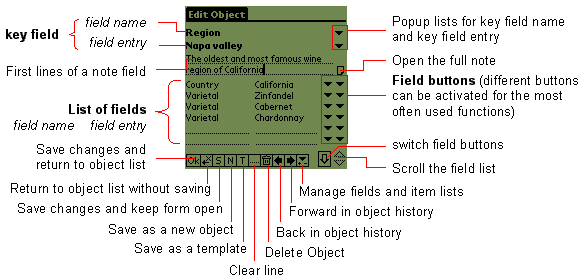 |